What is a Badge?
Proof of course completion has historically been handled through course certificates. So if you needed to prove you are certified to a customer or employer you'd show them the electronic or paper version of a certificate. If you are familiar with image manipulation software such as Photoshop, you know this is not a very secure way to provide evidence of academic accomplishments. A better way is to share information is with badges. Badges utilize cryptography to behind the scenes guarantee that a student has earned the credential.
Inpixon still provides certificates upon course completion, but if you have completed courses on this site, you can view your badges under your username by choosing Profile:
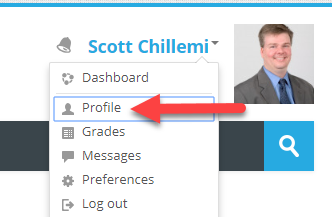
Scrolling down the Profile page will list all the badges earned from this site:
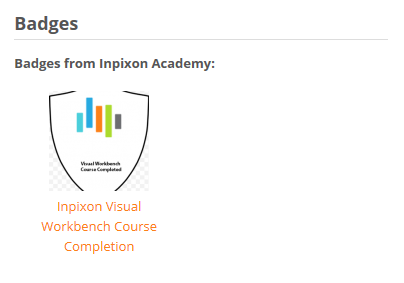
Clicking on the name of the badge on the profile screen takes you to the badge download screen, which has a button to download the badge.
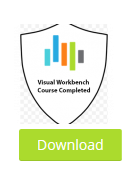
If you want to share your Badges with third parties such as an employer or customer, you'd use a backpack application such as Badgr.
https://badgr.io/recipient/badges
Creating an account here will allow you to upload Badges and create Collections and then share those Badges with others. It can display badges from a wide variety of sites.
If you'd like to see an example of a collection of Badges then click this link, which connects to my backpack. Forwarding this to customers is one way a partner can provide their credentials to an end user.
If you are unfamiliar with Badges then just be aware that this is the new way companies are verifying employee and vendor credentials. If you have any questions, feel free to contact me at scott.chillemi@inpixon.com.
